QiPress
Version
1.074.3
The smartest, the most feature-rich and the most beautiful on-screen keystrokes displayer, by far!
QiPress is a portable Windows program that displays key-presses and mouse-clicks on the screen. Don't waste your time anymore on discussing the mundane (what keys you pressed on the keyboard). With ability to control which key-strokes to display, it is a must-have tool for software product demos, screencasts and screen recordings.
Key Features
- The keyboard input display takes minimal space on screen, hides automatically when you don't need it.
- Some very useful functions are included in the application, like cursor highlight, visual mouse-clicks on screen, cursor co-ordinates and pixel color on screen.
- Highly customizable, over 15+ pages of settings! Runs perfectly out-of-the-box, but lets you customize when you want.
- Supports various keyboards (over 20 and counting) including English US/UK, German, Swedish, Spanish, French, Swiss German, Japanese, Ukrainian and many more...
- Keeps the audience focused on the actual events on the screen, but lets them refer to the log of keys pressed at a corner if required.
Basic Features
Live display of keys being typed
Mouse-click display
Works with all programs
(incl. Blender, Photoshop, SketchUp, etc.)
(incl. Blender, Photoshop, SketchUp, etc.)
Record in a video
Visible in live-streaming
Customize keys to display
Display key-holds
Position it anywhere on screen
Customize background color, text size/color
Customize opacity, fade times
Display your name
This is not the full list!
Advanced Features
Customize history to display
Various keyboards supported
(incl. US English, German, Spanish, French, etc.)
(incl. US English, German, Spanish, French, etc.)
Display additional keysets
(incl. Number Pad, Multimedia Keys, etc.)
(incl. Number Pad, Multimedia Keys, etc.)
Precision positioning (pixel-level)
Display company logo with LogoBug
Multi-monitor support
Timer and clock display
Customize background bitmap (PNG)
Shortcut keys for various features
Rotating display name
(customize rotation time)
(customize rotation time)
Tons of tweaks on how the display behaves
This is not the full list!
Bonus Features
Mouse icon with visible clicks
(2 types)
(2 types)
Halo around the cursor for easy visibility
(3 types)
(3 types)
Scribble on screen
(8 customizable pens)
(8 customizable pens)
Live display of:
Cursor co-ordinates
Hex RGB value of pixel under the pointer
Magnification window
Cursor co-ordinates
Hex RGB value of pixel under the pointer
Magnification window
PC functions:
Send periodic keystrokes to keep PC from sleeping
Wrap mouse at screen edges
Disable mouse when typing
Lock keyboard
Scheduled PC shutdown
Send periodic keystrokes to keep PC from sleeping
Wrap mouse at screen edges
Disable mouse when typing
Lock keyboard
Scheduled PC shutdown
This is not the full list!
About the App
Works on Windows 10, 8.1, 8 and 7
(might even work on the ancient Windows XP)
(might even work on the ancient Windows XP)
No installation required
Can be used without admin access on the PC
Settings stored in .ini file, just copy and re-use
Footprint less than 1MB
Detailed help file
Well structured menus and settings panels
Best used for software demos, live trainings, video trainings, live streaming, game-plays
Built for developers, designers, engineers and business users
Versions
Lite
All basic features and some bonus features
Can switch to Pro version for 7 minutes
(unlimited switches)
(unlimited switches)
Free for personal, non-commercial use only
Recommended for newbies, trial users
Loved by the world
Pro
All basic, advanced and bonus features
Required for all other uses, including videos posted on services like YouTube
Over 200 customizable parameters
(but don't be overwhelmed, it plays nicely
out-of-the-box, just modify what you want)
(but don't be overwhelmed, it plays nicely
out-of-the-box, just modify what you want)
Recommended for professionals
Loved by pros in:
Argentina, Australia, Austria, Belgium, Brazil, Canada, China, Colombia, Croatia, Denmark, Ecuador, Finland, France, Germany, Iceland, Ireland, India, Indonesia, Italy, Japan, Latvia, Malaysia, The Netherlands, Norway, Poland, Qatar, Romania, Russia, South Africa, South Korea, Spain, Sweden, Switzerland, Taiwan, UK and US
Argentina, Australia, Austria, Belgium, Brazil, Canada, China, Colombia, Croatia, Denmark, Ecuador, Finland, France, Germany, Iceland, Ireland, India, Indonesia, Italy, Japan, Latvia, Malaysia, The Netherlands, Norway, Poland, Qatar, Romania, Russia, South Africa, South Korea, Spain, Sweden, Switzerland, Taiwan, UK and US
Download
Download 32/64-bit common exe for Windows as a zipped file
Use "Try Pro Version" option in the Lite version to know what the Pro version has to offer (this option can be used unlimited times)
Lite ↔ Trial Pro
Lite + License = Pro



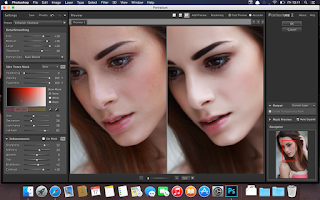
5 Comments
ReplyDeleteAmazing 😉
Software must check only 1MB size 🥰
Thank you
DeleteShow Qipress On Display - Bc101 Channel >>>>> Download Now
Delete>>>>> Download Full
Show Qipress On Display - Bc101 Channel >>>>> Download LINK
>>>>> Download Now
Show Qipress On Display - Bc101 Channel >>>>> Download Full
>>>>> Download LINK ju
ReplyDeleteAmazing 😉
Software must check only 1MB size 🥰
Show Qipress On Display - Bc101 Channel >>>>> Download Now
ReplyDelete>>>>> Download Full
Show Qipress On Display - Bc101 Channel >>>>> Download LINK
>>>>> Download Now
Show Qipress On Display - Bc101 Channel >>>>> Download Full
>>>>> Download LINK au